7 Things Apple could Learn from Windows 7
Windows 7 is a curious product from the curious company in Redmond. First of all the name? We went from Windows 95 to Windows 98 to Windows 2000 to Windows XP to Windows Vista (nee Longhorn) and now to 7?! I mean Apple's product names, Tiger, Leopard, etc. are goofy but at least there is a logic.
And then there is the fact that Windows 7 is essentially Microsoft admitting that they really screwed up with Vista.
Leaving the above painfully obvious, and obviously painful observations above aside when looking at Windows 7 on its own merits there are some things from it that Apple could learn. Here they are in no particular order:
1. Speed is King
Windows 7, which I've run under Fusion, is blazingly fast. It is faster than OS X by my experience and, most importantly, it is consistently fast. It amazing me to this day that the Beach-Ball is still with us is OS X. Yes, it is no where as nightmarish as it was pre-Leopard but it still with us. The user experience in Windows 7 is just plain quick across a variety of applications. This gets to item #2.
2. Develop for the Lowest specs
Windows 7 has been built to be NetBook friendly. I won't delve into the great NetBook debate here but this is a very smart move on Microsoft's part. Instead of designing an operating system for the biggest and fastest systems and then stuffing in to low-end systems Microsoft has chosen a different approach. This speaks to one of my greatest issues with the OS X roadmap. To my mind each iteration of the operating system should work better on older hardware than the older version of the operating system. I know this may be ridiculous from a profitability standpoint but step back and think for a second. We have all come to accept that the opposite is the case, but it really shouldn't be. As more and more device-types come into existence (forgetting the fact that Apple would have to build said devices) having a lean and mean operating system that runs lightening fast underneath it all makes a lot of sense.
3. The Dock
I happen to think the Window's 7 dock is ugly. In fact I think the whole GUI of Windows 7 is ugly in a particular kind of ugly aesthetic that I call Microsoft Design (an oxymoron if there ever was one). But if you abstract the user interface and view it as a series of wireframes there are some things to be learned.
One is that you can see how many documents are open with a particular application, a subtle, but helpful addition to a dock.
Even more powerful is the fact that you can get live preview of the different documents open, without having to go tot he application.
Windows 7 packs a lot into the dock in terms of information feedback. If you are downloading a file a status bar will show up in the dock. Handy.
Finally the dock is nicely integrated into the whole UI unlike in OS X where you have a lot of wasted pixels.
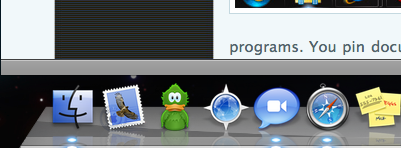
Macdock
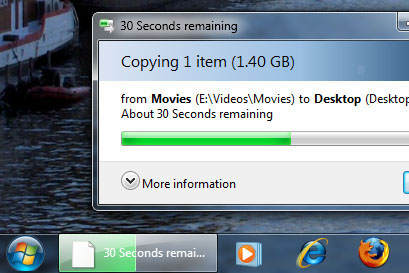
Windows 7 dock with status bar integrated
4. A more powerful finder
There are countless hidden gems within Windows 7 that Apple's Finder could make use of. They make for a much more sophisticated and powerful user experience, some examples.
A kick-ass move and replace window that allows you to move, replace, or create a new file. Very smart.
When you move a document into a folder you can toggle between various keys to copy, create alias, or move.
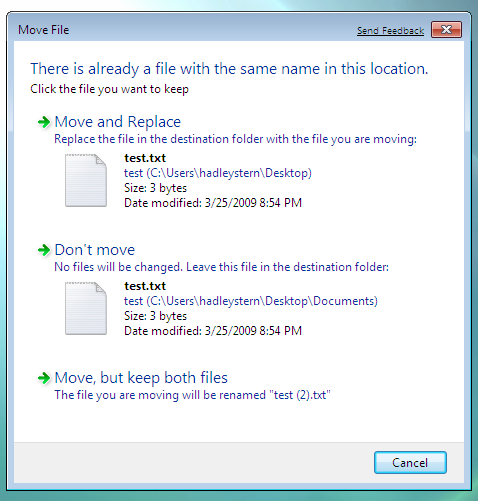
5. Location Aware Printing
Windows 7 will know which network you are on and will switch automatically to the default printer on that network without you doing anything. In this day and age of laptops being used at hos, and an interesting one, where there is a minimized state that can't be adjusted. Windows 7 takes it back to how it should be, and that is Gadgets are freeform.
7. Native support for Blu Ray
Snow Leopard better have this and Windows 7 will. Native support for Blu ray.


Comments
Interesting article, but what about point #6?
That’s it? a few tweaks and two things that are plainly wrong?
“lowest specs”? lemee see, Mac OS runs perfectly well on all Mac computers already - no ‘lite’ version is needed as planned for Win 7 and netbooks. and oh, i run Leopard now on 6 year old eMacs - not fast, but ok. do ya think you can run Vista on a 6 year old PC?? or Win 7??? ... of course not. get your facts straight before you post.
and speed? all benchmark tests published show Leopard wiping out Vista and Win 7 for multitasking - the one that really matters since that is when our computers really do slow down notably. (no tests published yet for Snow Leopard). for simpler calc crunching the results vary a lot depending on the hardware. what benchmark tests did you run? - using the same Mac for both would be instructive. get your facts together before you post.
I happened to think that the article was well written and insightful. Tweaks, eh? Much of the significant evolution of OS X has involved what some might call “tweaks.” I happen to think that the Dock comments are very apropos. The dock right now is both a central element of OS X and flawed. The 3-D implementation in Leopard seems like a step backward, too, since its appearance might make it more difficult to add functionality and information. It would be great, for example, to have information about the number of individual documents open for each application—and a way to navigate to them a la “stacks,” perhaps. Or a more “informative” downloading and processing indicators. I might also add that the “feel” of speed in an operating system is as important as benchmarks, and speed in common “simple” tasks is generally more important to average users than the time it takes to process an effect in Photoshop or Final Cut Pro. I have a range of Macs—ranging from a dual processor G5 tower to a 24” Core 2 Duo iMac—and I still see the infamous beach ball too many times.
1) Today’s computers are fast enough. That being said, however, give a little credit to Apple in that, Mac OS X is “new” and been getting better. Leopard was released in fall 2007—just over five years development. Apple is “done” with OS X and now “cleaning it up” under the hood. I applaud that maneuver instead of [again] overhauling the OS like Apple and MS do. I’m an Apple fan but let’s hope that Windows 7 is a “fix” to Vista and not another version of Windows. MS keeps writing the entire Windows base over and over. They need to re-architect it from the ground up with a “compatibility box” and create a modern OS foundation—not keep re-writing an old OS architecture. Sorry…I went long on that one.
2) Icky-poo. 16 versions of Windows XP? Count ‘em. That’s crazy. One version of Mac OS X.
3) The Taskbar/Dock will always be different because of the main menubar in Mac OS X and the windowing nature of Windows. I’ve never had problems with the Dock. Between CMD-TAB (change apps) and Expose (see all windows on three monitors) I never have a problem knowing what app is where, what windows are open, etc.
4) I’m stuck here. I kinda like Windows dialog (having used Windows at work for years) but all the same it seems intrusive. Perhaps a better move/copy mechanism will come someday to both.
5) What? Not a problem…I don’t understand your point. Printers switch, networks switch, etc.
6) Oops!
7) Why? No one is using Blue Ray. Too expensive. Burning a DVD takes forever. I don’t want to wait 60 minutes to burn a disk (it does hold a lot, granted). I just don’t see the need unless you like watching Blue Ray movies on your machine—but then you should either buy a TV or buy a third party Blue Ray drive.
Thanks!
#4. This is already implemented in Vista and it beats the pants off of OS X. Finder remains a joke, but it is only the main file viewing center of the whole system.
#7. Definitely agree with you about Blu-ray. I have this in my current Vista PC. I use it all the time. I would love to have it on my Mac as well.
#2: Mac OS X runs on an iPhone, a Mac and a server and it is basically the same OS. It seems Apple has ample options to have a speedy OS on a minimalist system. However, on the iPhone, that is customly tweaked. I run OS X Leopard on a Mac Cube 500Mhz G4 with 1GB RAM and it works, though barely, and forget about movies and stuff. Is the same true for a Windows install on a Pentium 4 from around 2000?
What I’ve come to hate about the Web is that rarely, if ever, do people focus on the positive points of an opinion piece, particularly if it presents criticism of Apple or OS X (even if, as here, the criticism is constructive and reasonable). You get comments like the one from Matt and Larie, who even take issue with the suggestion of an additional feature (Blu-ray burning) because “no one is using it” or that “it takes too long.” If the former was a valid point, FireWire (and indeed, Apple) would have been dead a long time ago. Apple is one of the developers of Blu-ray, and having it as option—even if is cutting edge—would be wonderful. Does it take too long? That’s a damn relative question. But, as a short film producer, it would be great to be able to burn and HD disc, even if I had to let it work overnight.
Where is the innovation? It appears that WIndows 7 is a better version of Vista, which is a copy of some of the features in OSX. What ever interface tweaks that Snow Leopard comes out with, MS will copy it into Windows ? but make it ugly. Even Apple is running out of useful ideas for improvements to OSX.
At work I have to suffer with XP, and I constantly miss the usable features of Leopard. I am sure that my employer will not switch to Windows 7 unless there is a compelling reason, which only the IT department can make that determination. I have a G5 iMac, and would never buy any version of Windows even if I upgrade to an Intel Mac. OSX, and all previous versions of the Mac OS, does everything that I need and has since 1986 when I bought my 512k fat Mac which was my first computer.
“Where is the innovation? It appears that WIndows 7 is a better version of Vista, which is a copy of some of the features in OSX.”
They all copy from each other. And I’m glad they do. I say that if a useful feature comes out in one, then I want it on both of my systems.
1. I would have to agree the spinning beachball is still annoying, but apparently it’s to do with waiting on a process (often waiting on disk activity).
2. I hear Snow Leopard’s memory requirements are going to be less… but still, it is good to be able to take advantage of older hardware.
3. The dock only wastes pixels if you don’t have it on auto-hide. Which most people I know do. Loading bars are incorporated into dock icons by the programmers’ workings (eg: handbrake, toast).
4. “When you move a document into a folder you can toggle between various keys to copy, create alias, or move.” In the Finder: Cmd-Drag = Move, Option-Drag = Copy, Cmd-Option-Drag = Create Alias.
5. I use Marco Polo for this, but it would be nice to be system-implemented (although sometimes hazardous when the system decides to suddenly switch locations on you).
7 (6). Blu-Ray would be nice, but it does have that whole hideous DRM thing. Snow Leopard cannot have DRM support for some Macs and not others, or people will chuck fits. DRM has this ever so ‘friendly’ HDCP technology. The idea is that any path that copyrighted data follows must be designed to encrypt that data so that it is nigh impossible to copy. All Macs pre-displayport used DVI. These Macs are all relatively recent but have DVI ports. DVI isn’t good enough. The video link is not encrypted and thus the copyrighted data could be copied without the rights. Anyone using a Firewire Blu-Ray drive would find that they couldn’t play videos due to them having an unencrypted monitor out port.
Anyone wanting to use an old Cinema display to play videos would find that their 30 inch LCD is useless for HD goodness. The leap in Blu-Ray piracy would be astounding. As an example, iTunes is beginning to have this ‘friendly’ feature too ( ). Apple won’t be able to lie and say that when they finally bring out Blu-Ray for Macs that older models cannot play due to hardware lackings -> A Santa Rosa MBP can play HD ripped movies fine, but it will never be allowed to play them legally. Has anyone noticed the proliferation of PC laptops that have Blu-Ray integrated? They usually have two ports: VGA and HDMI. The adverts all say “Play your Blu-Ray movies onto an external monitor through the HDMI connection” Why do they say that? Because VGA is unencrypted.
). Apple won’t be able to lie and say that when they finally bring out Blu-Ray for Macs that older models cannot play due to hardware lackings -> A Santa Rosa MBP can play HD ripped movies fine, but it will never be allowed to play them legally. Has anyone noticed the proliferation of PC laptops that have Blu-Ray integrated? They usually have two ports: VGA and HDMI. The adverts all say “Play your Blu-Ray movies onto an external monitor through the HDMI connection” Why do they say that? Because VGA is unencrypted.
For this point seven (six): Apple is not the problem here.
Yeah, and anyone who uses the iTunes Movie/TV store knows that Apple would never implement anything with DRM. Gimme a break. DRM has NEVER EVER stopped Apple from doing anything. In fact, more often than not they embrace it, like requiring Apple-approved chipsets just to use headphones for the new Shuffle.
This is basically post facto rationalization that almost always turns out to be wrong. Remember when Apple would never introduce tiered pricing in the iTMS because it would be confusing to customers? Well guess what. Remember when they would never put video on the iPod because who wants to watch video on such a tiny screen? Well guess what.
The fact is that they haven’t done it because they haven’t done it. But when they eventually do it, all of these excuses will go down the drain just like every other fanboy excuse that explains away some lack of a very useful feature in an Apple product.
The most significant difference between the June 2007 MBP and the February 2008 MBP was the Multitouch trackpad hardware. No matter what software people installed on their pre-multitouch MacBooks, they would never get Multitouch. The most significant difference between the Feb. 2008 and the October 2008 MBP (aside from case redesign) was the displayport interface. The difference between a upped-spec MBP bought in Jan. 2008 and a low-spec MBP bought in Mar. 2009 was the trackpad, displayport, and graphics card number (2.4GHz processor (different names), 256MB VRAM, 2GB RAM).
When it comes to Blu-Ray, one can play with a vanilla external drive attached, the other has to hack the drive, and at the end of the day can still play Blu-Ray. Most people who want Blu-Ray but want to stick with their 1-Year 2-Month old computer (that is if Blu-Ray was brought in today) will get a hacked drive. No point putting up the money for a to-all-purposes-exactly-the-same computer. The cost of legitimate use is just too great.
Now if we were talking Apple saying down the road only Quad-Core Macs could play Blu-Ray, the piracy movement might not take too much notice. But if the dual-core ones can play Blu-Ray, then people will think “Why can’t my dual-core one do it? Oh wait, it can”. The only barrier to playing HD on an older mac will be the user’s willingness to be completely legitimate. Hacking a drive only voids a warranty. It does not broadcast an IP address, it does not download and upload data at the same time over the internet. Unless someone were to come and look at your computer, they would never suspect a thing. And eventually a friend would say “Could I have a copy?”.
it’s called windows 7 because its the 7th OS that microsoft has developed
The new taskbar i feel is still a lot more useful than the dock in Mac OS X. Mac did pretty much revolutionize how desktops work with their dock, since now even windows doesn’t use icons on the desktop since they are all now located in the taskbar. The one nice thing about the windows version is how if you are using, for say, firefox, each screen you minimize goes back to the actual icon on the taskbar and not to the far right side that is basically like the old taskbar for windows. Having all windows of each application loacted on the actual icon you used to launch it is pretty handy, esp when you hover your mouse over it it gives you a preview of each screen side-by-side so that you can pick the one you were looking for. Pretty nifty i must say.
Microsoft faces something of a battle royale in the tablet market. Apple’s iPad currently sells millions of units, and its rivals are making aggressive inroads with increasingly powerful Android offerings.-Yochanan Berkowitz