Flickr Export for iPhoto and Aperture Updated
If you're an Flickr.com power user, you no doubt experience the frustration of exporting, uploading, and managing photos on your account, especially if you belong to several hundred of the 10,000+ group pools on the popular photo sharing site.
Well, Connected Flow has recently updated its Flickr export plug-ins (both versions 3.0) for iPhoto and Aperture 2.0. The new versions include:
• Edit photo titles and descriptions, and add tags to them.
• Create a new photoset with your photos, or add them to an existing photoset.
• Automatically send your photos to multiple Group pools on Flickr.
• Automatically add an Aperture keyword to each photo uploaded.
• Add Flickr photo ID and URL to Aperture metadata.
• Replace existing photos on Flickr with updated versions from Aperture.
• Edit Geo data before uploading and integrate with GPS track logs or Google Earth to locate your pictures.
The ability to upload photos to multiple groups pools on Flickr is the key upgrade I've been waiting for. If I had the skills, I would have created this feature a long time ago, just because of the hassle of adding photos to several group pools on Flickr. 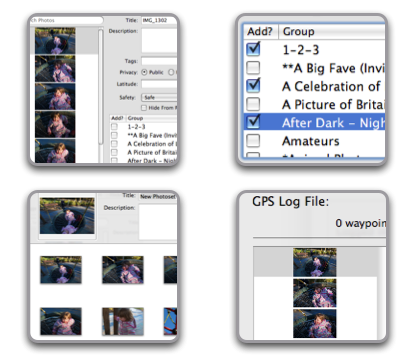 Flickr's own tools for sending photos to selected groups is time consuming. With Connected Flow's FlickrExport, all the groups you belong to are downloaded from your account and appear in the plug-in with a checkbox for each group. When you select or place your cursor over a group name, you get information about the groups limitations in terms of the number of photos you can add to it. In addition, you can save sets of selected groups as presets. So if you for example you want to add photos to all your Canon camera groups, you simply check off the ones that apply and save those selected groups as a preset. This feature also includes a search field for those of us belonging to several hundred or a thousand groups. It's really a slow process to scroll through a long list of Flickr groups to find exactly the one you're looking for.
Flickr's own tools for sending photos to selected groups is time consuming. With Connected Flow's FlickrExport, all the groups you belong to are downloaded from your account and appear in the plug-in with a checkbox for each group. When you select or place your cursor over a group name, you get information about the groups limitations in terms of the number of photos you can add to it. In addition, you can save sets of selected groups as presets. So if you for example you want to add photos to all your Canon camera groups, you simply check off the ones that apply and save those selected groups as a preset. This feature also includes a search field for those of us belonging to several hundred or a thousand groups. It's really a slow process to scroll through a long list of Flickr groups to find exactly the one you're looking for.
A Few Glitches
Sadly, however, there are few glitches with this group feature. For some reason, all your groups may not download, especially if you belong to say 500+ groups. Also, in this recent version your Flickr tags are no longer listed on the right side of the plug-in's interface. Your Flickr tags are downloaded into the program and apparently they are supposed to autofill when you start typing them in. It doesn't seem to work for me. But that's not a problem because you can use your Aperture and iPhoto keywords as your Flickr tags, which is the best way to get the job done anyway.
Finally, the one other drawback is that you can't upload individual photos to multiple photo sets in your photostream as you can with your Flickr groups. If this drawback could be fixed, it would make this Flickr plug-in almost perfect in my view.
Despite these issues, FlickrExport is worth the upgrade. However, if you're doing an upgrade and you download the 3.0 demo, it looks as if you get a message saying that your demo time has expired. You might want to contact the developer if you experience this problem. You get a free upgrade for the 3.0 version of the plug-in for iPhoto. And for the Aperture version, you get something like 50% off the upgrade if you're upgrading from version 2.0. You just need have your current FlickrExport license for the free or discounted upgrade.


Comments