Getting on Board with Twitter: Part 2
In part one of this article, I wrote about my strategy for using Twitter. I wouldn't say that I'm a Twitter pro, but I have caught the bug mainly because Twitter is great way to connect with some very interesting people, discuss and debate controversial issues, and receive links to interesting articles, blog sites and other information.
Twitter may well be the current fad, and who knows what will come along to replace it. But in the meantime, there's a whole slew of web-based and application-based Twitter clients and plug-ins that you can choose from to make you a Twitter power user.
But before I discuss the applications that are currently working for me, I want to give a plug for Twitter: Tips, Tricks, and Tweets, by Paul McFedries. I received a review copy of this book a few days ago, and I highly recommend it to those seeking to get up to speed with Twitter for mainly personal use. There are other books about using Twitter as a marketing and networking strategy for large and small businesses, but McFedries is for the majority of Twitter members who simply like to be social—meeting new people and having some fun. He covers everything from how to sign-up on the Twitter website, how to customize your Twitter homepage, conduct and save searches, send Twitter updates through your mobile device, and access over a dozen other resources that can help you get more from your Twittering experience. While Twitter is certainly not difficult to learn, McFedries's book will save you time and get up to speed about the popular tools available to you, mostly for free.
My Twitter Clients of Choice
When I started getting on board with Twitter, I quickly realized that I didn't want to do updates using the homepage of the Twitter.com site. The home site is a great way to get started, but when you find yourself doing searchers and monitoring them, responding to Twitter updates posted by your Twitter friends, and keeping tabs on threaded discussions you're involved in, you will discover that the Twitter site itself may not be the best way to go.
The Twitter client that I use most on my desktop is Atebits's Tweetie for the Mac. It's a beautifully designed application that doesn't take up much real-estate on your desktop. As I wrote in part 1 of this article, I try to interact with Twitter while I'm working on various projects. In this regard, Tweetie has a desktop menu feature that highlights every three minutes to indicate that my timeline as been updated. In addition, I use an application called Sticky Windows to park/stick the application right under my desktop menu bar, so that updates on the application don't become a distraction. I click to reveal the application a few times every hour while I'm working. Tweetie also comes with Growl notification that can be optionally used to keep current on updates.
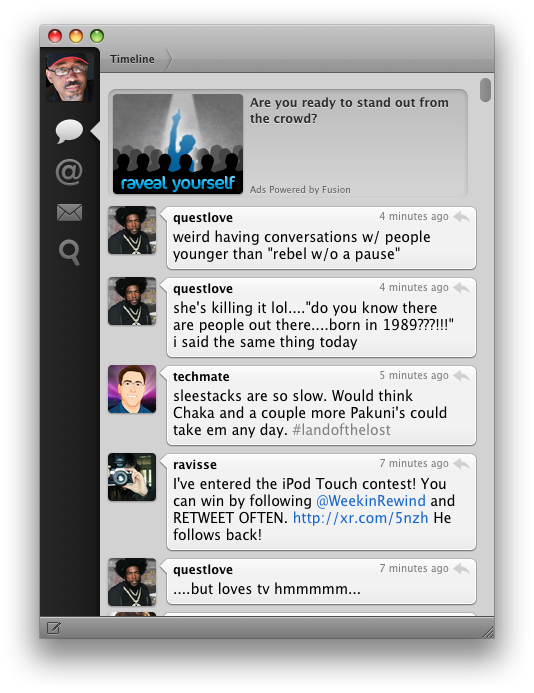
Tweetie does what most of other Twitter applications do. It has four different main panels. One panel is a general timeline of all the updates posted by you and the Twitter members you're following. Another button reveals the replies made to your Twitter updates. The third button reveals direct messages from your followers, and the last button is for searching topics, trends, and members on Twitter. Under the hood of these panels are important features for getting information about individual Twitter members, such as a list of their Twitter updates and conversations you've had with them. You can also select to follow or stop following members that come onto your Twitter radar.
Recently, Atebits released a version 1.5 of Tweetie, which includes the ability to make and post video captures with your webcam or with existing videos you have on your computer. I'm not sure what the file size limit is for these videos, but it's an neat feature for making Twitter a multimedia experience.
With the latest Tweetie update, you can also save topic and trend searches. This is a welcome feature because you will find yourself wanting to keep tabs on interesting subjects. I've discovered that if you want to find interesting people to follow and/or if you want to grow the number of people following you, one great way to achieve this is to follow and respond to trends and popular topics on Twitter. Your "tweets" about particular topics provide other members an idea of who you are and what you may or may not share in common.
I would say that Tweetie is for basic and casual users of Twitter. If you're looking to use Twitter for professional uses, you might consider other programs that are more full featured, such as the web application, Tweetvisor, or the application client, Tweetdeck. These applications include features not found on Tweeite, such the ability to group your followers and to translate tweets written in another language. These clients will probably be a bit overwhelming if you're new Twitter, but if you find yourself spending a few hours a day on Twitter, these full-featured clients provide lots of information without having to switch panels as you do with Tweetie.
Twitterrific
You know you've caught the Twitter bug when you find yourself posting updates about an event you're attending, or simply letting your Twitter friends know where you are. Even if you're new to Twitter, you'd probably would guess that there are a number of iPhone and iPod touch applications designed for Twitter use. Though Atebits has an iPhone Twitter client, I use Iconfactory's Twitterrific, which is not that much different from the Tweetie iPhone application. Twitterrific does pretty much everything the Tweetie desktop application does. Though of course you can't upload videos using Twitterrific, it does include a feature for uploading photos captured from within the application or exported from your iPhone photo library. You can also save searches and get information about Twitter members. The application is clean and easy to use.
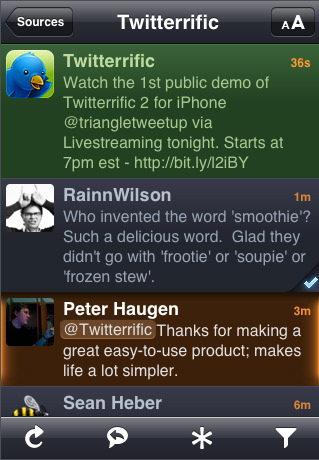
Nearly all the Twitter-related applications that I know about are either free, ad-supported, or provide free trial downloads. I strongly suggest trying out what works best for you as a Twitter user. As a fun social media site, the last thing you want is for twittering to become a chore.
See on you on Twitter.


Comments