Minimalist Mac Freeware—Six Great Apps
Sometimes the best software has the fewest features. Personally, I love choosing the bare-bones program that does one or two things extremely well over the more popular, bloated, memory-intensive version. Often, these apps are freeware: passion projects by one developer who had a problem, used his or her spare time to solve it, in excellent fashion, and posted his/her work online for all to enjoy. Here are a few of my favorites — all of them free to download.
The official method for uninstalling programs is pretty straightforward: just drag an application’s icon to the Trash. But when you do that, you’re leaving behind a bunch of preference and Application Support files that, as you install/uninstall many apps over time, can really add up to be a gratuitous waste of space on your hard drive. Just drag and drop any program you want to uninstall onto AppCleaner’s interface, and it searches for all of these peripheral files and offers to delete them for you with one click. Even better, it’s more effective than its competitors, finding more peripheral files on average than AppTrap and the $12.95 AppZapper.

The to-do list is something many computer users have, but when they keep one on the Mac they often implement it in various clunky ways — keeping iCal open all the time, or having a Sticky on the desktop and deleting tasks as they’re completed. Enter Anxiety: when you click its menubar icon, it activates a sleek, translucent HUD showing your to-do lists from iCal and Mail. Check off a completed task and it disappears from the list- and when you add a task from within the app, Anxiety syncs with iCal and Mail so the new task appears in those programs as well.

Multiple clipboards — it’s one of those rare weak spots in OS X that so many programs, mostly for-pay, have tried to address. Some work better than others, but my personal favorite is Jumpcut. Either select something you’ve copied from a drop-down list in the menubar item, or choose a hotkey (like Cmd + Shift + V) to activate a minimalist bevel, with which you can use the arrow keys to choose that thing you copied two days ago which you want to paste in again. Like regular copy-and-paste, Jumpcut is simple and near instantaneous: it just works.
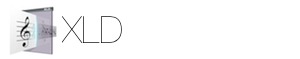
Are you becoming a little more discriminating when it comes to the quality of your music files? Maybe you started out your digital audio life with 128kbps AAC tracks over the iTunes Store, and you’ve listened to them for so long that you now notice all the flaws. XLD, which stands for X Lossless Decoder, is here to solve all of your problems. It can rip any CD to Apple Lossless format (a high-quality audio codec) with greater accuracy than iTunes — but what I’ve found it most valuable for is conversion. Many music stores (excluding iTunes) now offer lossless FLAC files for download — the thing is, FLAC isn’t compatible with iTunes. XLD can flawlessly convert FLAC files to Apple Lossless, with greater accuracy than other solutions like Set OggS/Fluke. How much do you love this, budding audiophile?

So you like to produce audio podcasts about interior design from your bedroom computer — you get a bunch of friends on Skype every week and gush over the great new lamps on sale at Pier 1, and after you’re all done recording, they send you audio files with their track of the conversation, and you edit it into a finished podcast and upload it to your incredibly popular interior design blog which everyone loves. BoingBoing has linked to your interior design blog dozens of times because of how much they love it. No one’s judging you, but they might judge the audio quality of your podcast when they hear the wildly varying mic volumes of your panel members. Drag-and-drop your finished WAV or AIFF file into The Levelator before posting your podcast for the world to see, and it’ll adjust the audio levels till all of your voices sound perfect.

All third-party software utilities should copy how The Unarchiver works by design: fully integrated with the Finder, it’s completely invisible until you need it most. Mac OS X has a built-in tool for decompressing ZIP files, but what about other archive formats like RAR, GZIP, TAR, SIT and BZ2? Download this app, and upon first launch it pops up a preference window asking you which of these formats you want it to open by default. Once you select what you’d like, you close the window and forget about it. Whenever you open an archive file, The Unarchiver decompresses it and shows its progress via a small Finder dialog box. It’s really that simple.
What are some of your favorite apps?



Comments
I think XLD seems greater for me. Cuz it can rep any cd’s to apple. Making it a Good quality for audio. Jonathan Berkowitz