Outlining Made Easy With Opal
There’s a plethora of outlining software out there. The best known for the Mac is probably OmniOutliner. It’s feature rich and very powerful. Sometimes though, you just want to keep it simple.
If outlining is something you want to keep simple or for long time fans of Acta, check out Opal outliner.
About Opal
Opal is from the folks at A Sharp who have a 20 year history of Mac software development. These guys brought us the award winning Acta outliner, of which Opal is the OS X offspring. Opal is still in beta, but I found it quite stable and definitely usable.
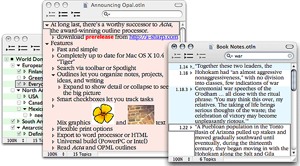
A Sharp say of Opal:
Opal is an outline processor. It lets you organize just about anything — notes, reports, ideas, lists, projects, graphics — in the form of an outline, where topics have subtopics.
Opal will be familiar to anyone who ever used Acta (or Dyno Notepad). However, it’s been completely rewritten for Mac OS X.
Features
As I said, Opal is a simple application, so it’s feature list is not overwhelming. As you would expect of an outliner, it allows for easy indenting, outdenting and repositioning of items.
Other features include:
- Items are full rich text fields and can be as long as you like
- Item labels can be easily changed to numbers, Harvard style, none, or custom bullets
- Checkboxes can also be pre-appended to items
- Export to Opal, Text, RTF, HTML, Word, and OPML formats
- Sorting can be done on any branch of an outline and optionally include its daughters
- A Focus command shows just the selected branch
- Zoom function
- Flexible printing options
- Show/hide checkboxes
- Multiple selection
- Topic filtering via toolbar Search field
- Auto-save
- Background colors
- RTF means items can include both text and graphics
- Can open Acta files
With its flexibility, Opal can be used for a variety of purposes, for example, as a simple to do list manager.
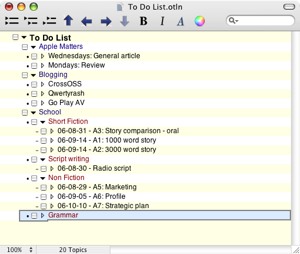
Shortcomings and wish list
It’s hard for a simple program to have many shortcomings, but one I did notice is the lack of keystrokes for some functions, such as Focus/Unfocus and Collapse/Expand Family,
On my wish list, I’d like to see an option to automatically format levels and an optional date field (just as the checkbox is optional).
Overall
Opal is a simple, flexible and useful outlining application which I suspect some people will end up not being able to live without. It’s just the sort of application people will use in ways never imagined by its creators.
It won’t be for everyone but if you are looking for a way to manage your thoughts, lists, ideas etc, then give Opal a look. 8/10


Comments
Opal’s internal structure makes it diffract light; depending on the conditions in which it formed it can take on many colors. Opal ranges from clear through white, gray, red, orange, yellow, green, blue, magenta, rose, pink, slate, olive, brown, and black. Of these hues, the reds against black are the most rare, whereas white and greens are the most common.
Yochanan Berkowitz
Opal is a flexible, full-featured and most importantly easy to use outliner. there’s so much I write and plan, that will be facilitated by using this product. undermount kitchen sinks
Verify where it is located on your hard drive, as this will ensure it is not spyware or adware simply placed elsewhere on your computer, and using the same name OmniOutliner (Mac).exe in an attempt to fool you.A clean dll file is important for handling many windows tasks, and is required for your system to be stable. However, if the OmniOutliner (Mac).exe file is false or infected, it will act like spyware or virus.Use an antivirus security software to find the file and remove it.
My opinion is that if you need help with custom printing, this piece of software can help you a lot. If all the features in the description work fine, you should have a powerful piece of software.
Currently, North American trade flows show the Northeast U.S. and Northeast Canada exporting ring die pellet mill to Western Europe, with Western Canada shipping to Asia.
I tried Opal and it worked perfectly but recently I had some problems with some dll file extension. Now I don’t know what to do! I tried everything but I can’t seem to make it work again. I’ve asked for assistance from Apple but I got no answer. I’ll try again maybe someone will help me in the future. Until then can someone recommend me a similar program?
I used Opal and it is damn flexible and easy to handle.
Ashley and Martin