Reading on the iPad
Having read five e-books on the Kindle for the iPhone, I looked forward to reading e-books on the much bigger iPad. I actually put off purchasing the hardware version of the Kindle because after getting my hands on my wife’s copy, I wasn’t impressed. The colorless screen, the somewhat pesky navigation, and the size of the device don’t address the kind of reading I normally do. Above all, when my wife reads her Kindle in bed, I have to suffer through the clicking sound the device makes each time she “turns” a page.
Unlike my wife who mostly reads novels, I read lots of non-fiction and technical books, which means I tend to make a lot of annotations, mainly as a way for comprehending content and sometimes for the purpose of writing.
Technical books simply don’t work well on either the hardware Kindle or the Kindle for the iPhone app. But downloading a couple of sample versions of technical books on the iPad, the larger screen definitely makes a difference. I could actually work through a book on the device simply because of the screen display and annotation tools included in the e-reader apps, Amazon‘s Kindle for the iPhone and Apple‘s iBooks.
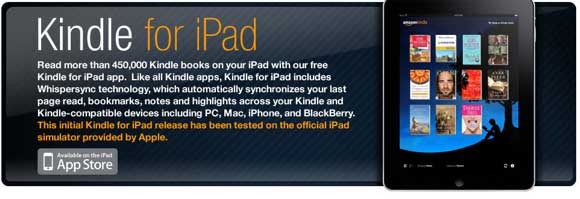
The annotation tools available in the Kindle iBooks apps are very useful, so much so that I wish Amazon and Apple would incorporate each of their app’s unique features and create a perfect e-reader app for users. For example, the iPhone Kindle app includes a note taking feature that is missing from the iBooks app, for some odd reason. On the other hand, iBooks allows you to highlight text in different colors and do keyword searches, which is missing from the Kindle app. These and other unique features of each app make it very difficult, for me a least, to prefer one app one over the other.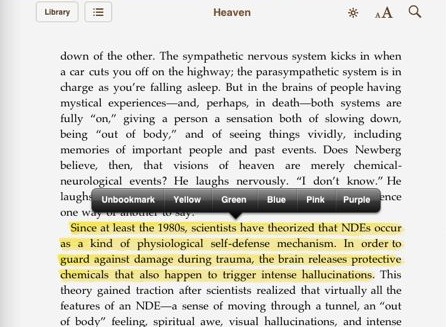
However, Kindle has a much wider selections of e-books in the Amazon bookstore, the iPad offers Whispersync service that syncs the last page of any e-book that I'm reading on my iPad with the iPhone version of the app.
I was initially concerned about the heavier weight of the iPad, compared with the much smaller Kindle, but for the most part it’s not an issue. Holding my iPad in an Apple case means that I don’t have to always hold it with two hands. I typically read don't have time to read for more than a two-hour stretch, so I’m comfortable with the iPad for that length of time. However, users reading for five hours straight may have problems.
E-books are a fairly new thing and so there are real drawbacks to reading e-books on both the iPad and the Kindle. For one, you can’t select and copy text from downloaded e-books, nor can you print your annotations from either. You can’t even save your annotations as separate files.
While you can make in-line notes in the iPhone Kindle, a better option would be to embed an actual notebook inside the apps so that your notes don’t get mixed with your bookmarks. At this point, you’re almost forced to take notes on a separate paper notepad, which defeats part of the purpose of e-reading.
In reading on the iPad and iBooks, I have been quitting out of the application and typing notes in the iPad‘s default notebook app. While I like that I can pull up my list of highlights in the application, not being able to make notes within the app is a huge missing feature. 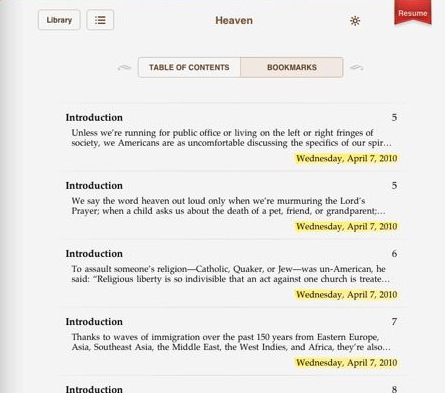
Finally, another quibble I have centers on the issue of navigating pages. Both Kindle and iPad make it easy to turn pages forwards and backwards, but when you leave your current page and turn to other pages and chapters, it’s a little hard to get back to the last page you read. Both apps try to address this issue (iBooks does it better), it still needs work. There should be some sort of Back to Marked Page button so that no matter how much you "flip" around to different pages, you can tap a button that takes you back to where you want to be.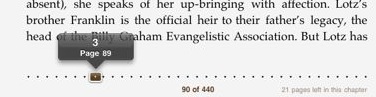
E-book publishers also need to make book content more linkable. In all the e-books I have read, the index for those books did not contain hot links. The current e-book I‘m reading doesn’t have chapter headings in the Table on Contents. For the price of the book, that’s the least the publishers could include.
Overall, though, keeping in mind that e-reading hardware, software, and publishing is just getting started, I’m pretty pleased with the iPad for reading e-books and other forms of publications.
Downloading e-books and magazines seems better for the environment, as well as decreasing bookshelf space I need for publications. Moreover, both Amazon and Apple allow customers to download sample versions of their e-books, which is a very generous way of allowing readers to sample books before purchase.
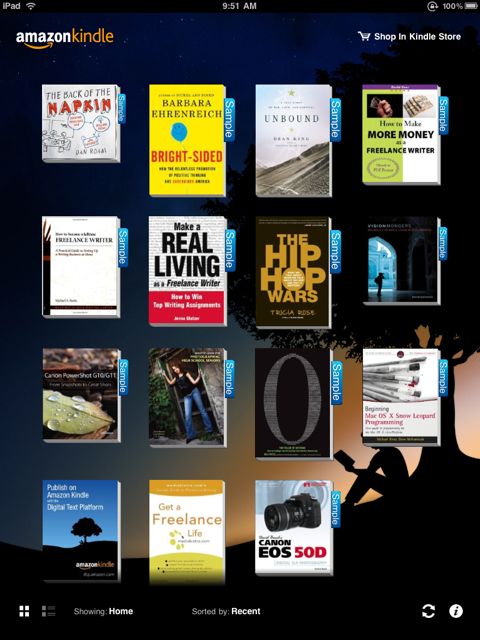
As for the so-called war between Amazon and Apple over whose e-reader is better, I think it is kind of silly. My wife is not that interested in reading e-books on my iPad, and I‘m certainly not going to be using her Kindle. I think our preferences reflect the market in general. Not everyone is interested in having an iPad, just like not everyone is interested in giving up paper versions of books. What’s important is that the publishing industry remain stable so we can enjoy and benefit from reading in any format that we wish. And besides, Steve Jobs obviously got it wrong, people do still read books, and many of us are looking torward the direction that e-books are going.


Comments
You might try the implementation of the Olive Tree Bible software. I think you can get the KJV for free on the app store. It has some things I would like to see on a book reader.
-Highlighting, different colors all editable by name and color. LIst of highlighted passages. -Notes savable to evernote.
-Search function.
-Copy and paste.
-Bookmarks.
-Really nice implementation of footnotes, they pop up on the screen in front of the text when you click on the number. T
-The popup feature also available for other texts you might consult while reading, dictionaries, lexicons etc.
-Split screen view so you can compare texts or see notes or footnotes in the split screen.
I imagine it’s a little easier to do with a Bible program because of the chapter, verse layout, but it’s what all book readers should look like.