Review: ThinkFree Office Online (beta)
Not too long ago I reviewed Writely, an online word processor, and suggested it’s ilk is the way of the future. Well, the future rushed up, slapped me in the face, and raced by. The future is here and it is exciting. And sorry Google, but Writely pales by comparison.
Think Different? ThinkFree Office Online.
ThinkFree has long made an MS-Office compatible suite. The offline version is up to version 3 and the suite comprises Write, Calc and Show.
ThinkFree Office comes in several variants
• Desktop
• Portable, a slideshow presentation application for iPods and U3
• Online, The online browser-based version
• Server, The backend of the online version is available for purchase by organizations wishing to deliver office suite services via a browser frontend.
One of the biggest advantages of online applications, is that they are cross-platform friendly, and sometimes entirely platform independent. ThinkFree Office Online supports Mac OS X (10.4) , Windows (98 and above), Linux (Haansoft, Fedora and Linspire). I would expect, with a Java frontend, that support for other OSes wouldn’t be much of a problem.
ThinkFree Office Online
Accessing ThinkFree Office Online the first time, you will need to subscribe, which is free, although ThinkFree is planning a premium version that will allow greater customization for corporate identity, removal of advertising (which there isn’t any in the free version yet) and enhanced collaboration features.
Upon logging in, you are presented with a page, called “My Office” for accessing your files or starting new ones. When you first launch each of the applications, Write, Calc and Show, they will download and install a Java-based applet of several megabytes each. Upon completion, you are presented with a page that is comfortingly like the equivalent MS-Office application.
ThinkFree Office Online in action
In use, I found the applications to be quite feature-compatible with MS-Office, although not all features are available—I missed the grammar checker and thesaurus in particular.
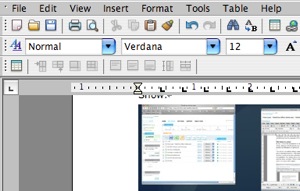
This article I’ve written entirely using Write, which has enabled me to get a reasonable feel for it. The speed of the applications for general working is quite acceptable although it can slow down when working with graphics. There is also a few-second lag, when you switch to a ThinkFree Office Online applet.
Calc and Show both also performed well and were able to successfully open documents I’d created in Excel and PowerPoint respectively.
Document compatibility with MS Office I found to be very good, with graphics, graphs and text boxes all appearing as expected. Embedded spreadsheets in Word documents were preserved, but converted to images when opened with Write. Some documents did warn if a feature wasn’t supported, such as animation sounds in Show.
ThinkFree Office Online provides direct access to inserting Flickr images, although the interface is very limited in how you can find the images. You can also share your documents and publish them to a blog.
Shortcomings
The obvious one is you are dependent on an internet connection, so if you lose that, you don’t have access to your files (unless you’ve downloaded them) and you won’t have access to your office suite.
My biggest issue though is, I could find no way of closing documents. You simply close the browser window. This is a problem because you won’t get prompted to save changes. I have contacted the ThinkFree Office team about some of this issue but heard nothing back from them.
Another issue I’ve got is the browser overrides some keystrokes. For example, Command-b bolds selected text, but Command-i (normally italics) launches an email of the current document, which is of course, a Safari keystroke. There’s probably no way around this issue, but it is one that will niggle you at times.
It should be noted too that I am using a 1500/256 broadband connection, so interaction between the client and server is at a reasonable speed. Documents do take 20 or 30 seconds to open and close, which could be a problem on slower connections where they’ll take much longer.
But all that said, ThinkFree Office Online is still in beta, and even just in the few days I’ve been using it, I have noticed some things have been fixed.
Overall
There is more to ThinkFree Office Online than I’ve covered, such as collaboration, blogging and website integration features, which could be very useful to a lot of people.
Google will be kicking themselves for moving early on Writely, ThinkFree would have been a much better acquisition. You’d expect another big player such as Yahoo will be along to buyout, and whoever does will give the folks at Microsoft and Google nightmares.
In my testing, I wasn’t able to find any significant reason not to use ThinkFree Office Online as your main office suite, provided you’re happy to work online. To alleviate that somewhat, you can also pair the online version with ThinkFree Office (at a mere $49.95) for working offline. ThinkFree is certainly going to shake things up. Give it a look. 8/10


Comments