Screen Flow 2: Advance Screencast Productions
One or two new screen-capturing applications seem to come out every year. Even the latest version of QuickTime Player in Snow Leopard now contains a rudimentary screen recording feature.
You simply open QuickTime Player, select File>New Recording and once you click the red record button, actions you perform on your desktop will be recorded full screen. Clicking the stop button in your Finder’s menubar will open and play the recording in QuickTime’s new clean interface. The file itself is saved by default in your default Movies folder. From there, you can export to iTunes (for iPhone/iPod, Apple TV and Computer size formatting), your YouTube or Mac Gallery account.

If you find yourself needing to do screen recordings on a regular basis, at a more professional level, you’ll quickly discover the limitations of the new QuickTime feature. For more advanced recordings, you’ll want to check out Telestream’s recently updated ScreenFlow 2.0. This version includes the option to also upload videos directly to YouTube. It has, among many other features, over a dozen 2D and 3D transitions, the ability to adjust clip speed during recording and editing, and audio ducking and detaching.
If you have experience with either Apple’s iMovie HD or the latest iLife ’09 version, you will find ScreenFlow pretty familiar. If you have no background with video editing applications, Telemstream stands out above the rest in offering really great introductory video tutorials, using its own application. Several other third-party YouTube tutorials can also be found.
Actually, though, ScreenFlow is fairly easy to use once you understand the functions. Similar to the QuicktimePlayer feature, ScreenFlow records full screen. You don’t have to crop or set up dimensions for the area of the screen before you begin recording. You simply hit the record button to get started, and pause or stop the recording at anytime. You can add additional recordings to existing ones. Audio can be captured during or after the video capture.
What makes ScreenFlow stand out is that you can crop in the area(s) of the full desktop recording that you want to keep. After the recording, the editing begins. Like the old iMovie, ScreenFlow contains a separate timeline area or tracks for your video and audio clips. In the timeline you can splice up clips, add transitions between clips, and drag images and audio files from the media properties window.

ScreenFlow‘s Callout feature is perhaps its trickiest and most unique feature. This feature simply allows you to highlight and direct the focus to any part of your screen capture. So for example, if you record actions of an entire application, but in some parts of the video you want to, say, zoom in on what you did in the menu bar of that application, you can simply create a callout that directs the viewers attention to that part of the screen. You can also turn your mouse actions into a highlighter. During the editing process, you can begin and stop these callouts wherever you like. This type of editing does require extra time and a little skill, but done effectively, it provides a professional touch to your productions.

Other screen recording applications have a similar follow-the-mouse feature, but in ScreenFlow you have much more control over what you choose to zoom in and crop out in a video. I actually find it creatively fun to edit screen recordings with this application. It’s nearly like editing a movie for smooth zooms, pans and transitions.
You can also add titles with customized zooming and panning effects, as well video captured outside of ScreenFlow, for a great picture-in-picture effect. This layered capability also means that you can add transparent logos or other types of overlays that you create say in Photoshop.
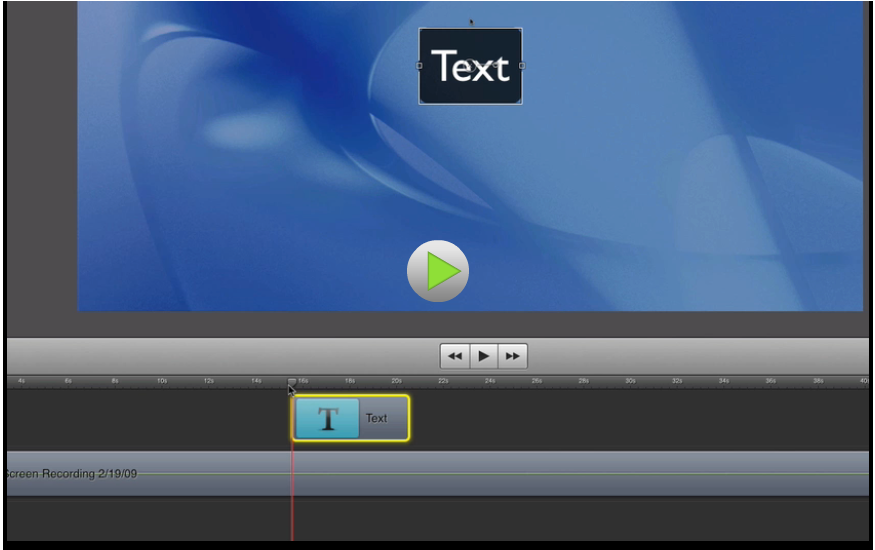
Edited productions in ScreenFlow can be exported to YouTube or customized for various other formats, including the iPhone and iPod.
I only have a few quibbles with the application. One of which is that it’s a little tricky to add and delete clips in the timeline, because when you do so, clips don’t snap back together. If you have two or more tracks, media clips can‘t be locked to one another, so when you delete a portion of a clip, other clips get out of sync. You have to drag and rearrange clips to where they should appear. Also, it would be practical to have a way to shrink the timeline and tracks vertically as you can do horizontally.
The price for ScreenFlow, $99, is a little steep, but if you want professional quality productions, the screen recording studio seems to be the best on the market. I’ve used several others, and while they are cheaper, they just don’t allow for the range and control available for editing in ScreenFlow.


Comments
There are many approaches to creating a screen cast. Collaboration can work well for any aspect of the process.
Senior Healthcare Consultants
The professional screen casting community is generally inviting, encouraging, and cool. car title loan
This already work for me, Thank you for this post:)
Public liability insurance
This is working good for me without any issue.
Packing boxes
Has many ways to creating screencast. Cooperation may work well for any aspect process.
Owner Builder Home Warranty Insurance
ring die pellet mill
wood pellet mill line
ScreenFlow 2 is excellent at recording screen motion and events. paycheck loan
The information and the detail were just perfect. I think that your perspective is deep, its just well thought out and really fantastic to see someone who knows how to put these thoughts down so well.boca raton real estate
There are many approaches to creating a screen cast. Collaboration can work well for any aspect of the process.
Free Prompter
I like your format, the truth that your web page is actually a tad bit unique makes it so helpful, I get fully fed up of viewing the same stuff nearly all the time. I’ve I just came upon this web site by you.laser hair removal nyc
A great informative blog.Keep posting articles like this.You have a great knowledge on subject.Thanks for sharing such an article where education of people matters the most.Your way of expressing articles through words is excellent.The way of expressing things is best and informative.cursus snellezen
I have been searching for this quality blogs regarding this niche. Searching in Yahoo drove me here, I just found this kind of satisfactory readings i was looking for. I must bookmark this website to avoid missing it again.Ben 10 games
Considerably, this post is really the sweetest on this notable topic. I harmonize with your conclusions and will thirstily look forward to your incoming updates. Saying thanks will not just be sufficient, for the phenomenal clarity in your writing.Cagiva Mito 125 Repair
I want to express my admiration of your writing skill and ability to make readers read from the beginning to the end. I would like to read newer posts and to share my thoughts with you.friendship quotes
It is a very nice thing to see your excellent work and I like your article very much. With your rich knowledge, we can learn more from your wonderful post.sell my car